Choose a preset then toggle to
Paint Fill Apply – Adjust the Blend %
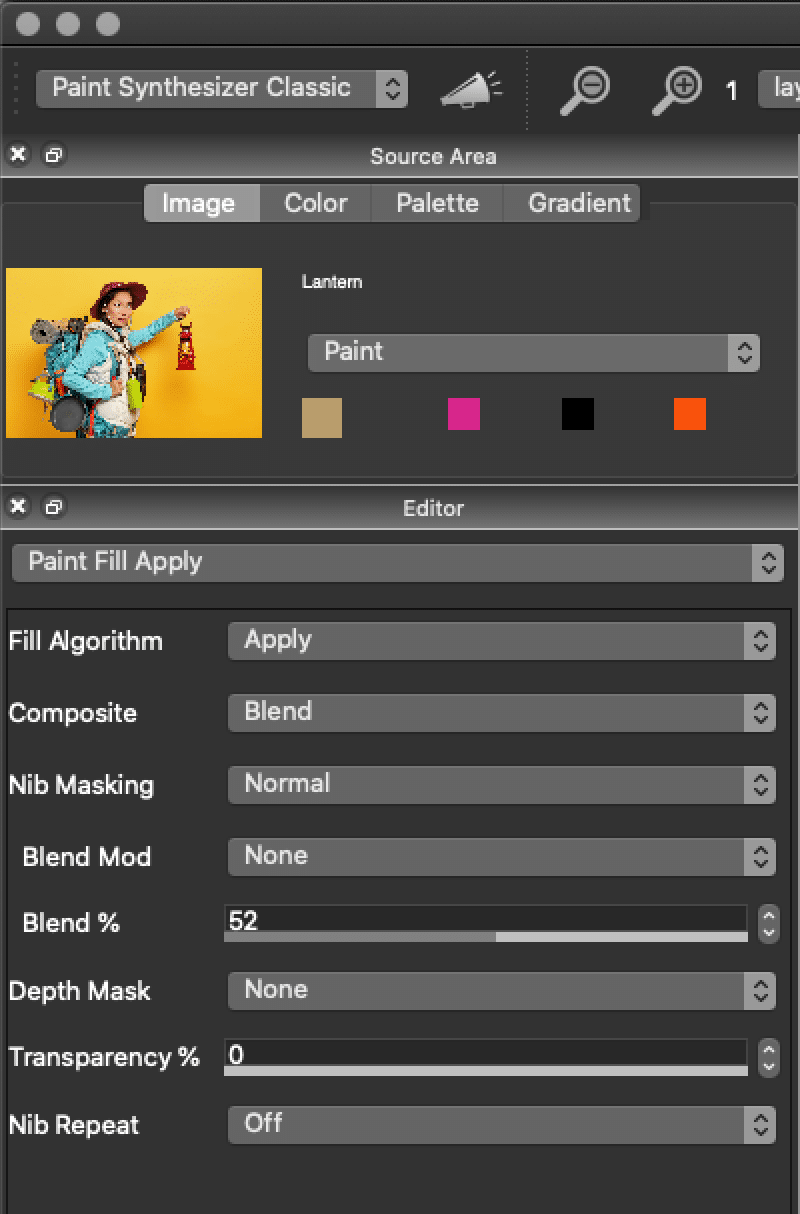
Blend Modulators
The Blend Mod parameter lets you apply a modulator to the Blend % setting. The modulator will modulate the blend of the application of paint onto the canvas from 0 to the specified Blend % setting. A common blend modulator is Path Pressure. Selecting this Path Pressure modulator option for the Blend Mod editable parameter will let you interactively modulate the paint blend based on your pen pressure when using a pen and tablet.
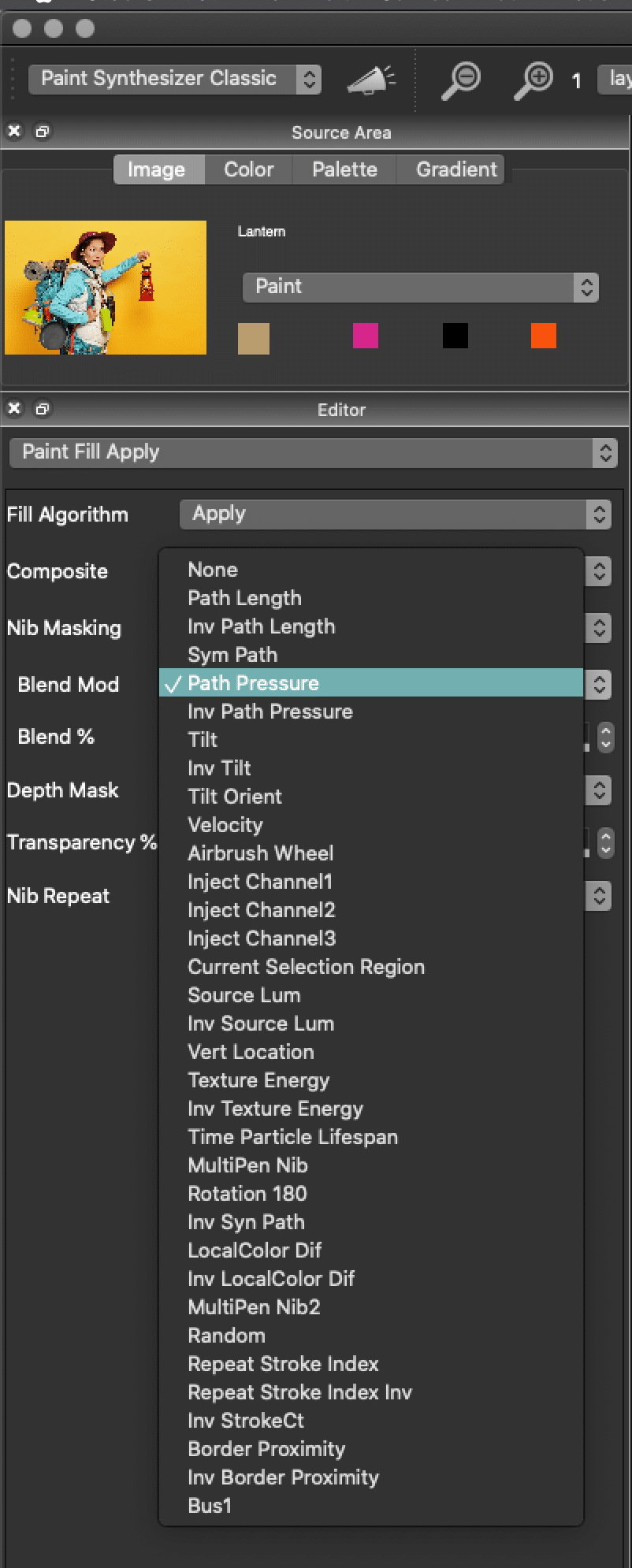
There are a large number of different Blend Mod options. You can edit your paint presets to interactively modulate the blend based on pen pressure, tilt, tilt orientation, path length, and many other options.
Transparency
There’s also a Transparency % parameter available on the Paint Fill Apply control panel. This control lets you add additional true transparency to your paint independent of the blend setting.
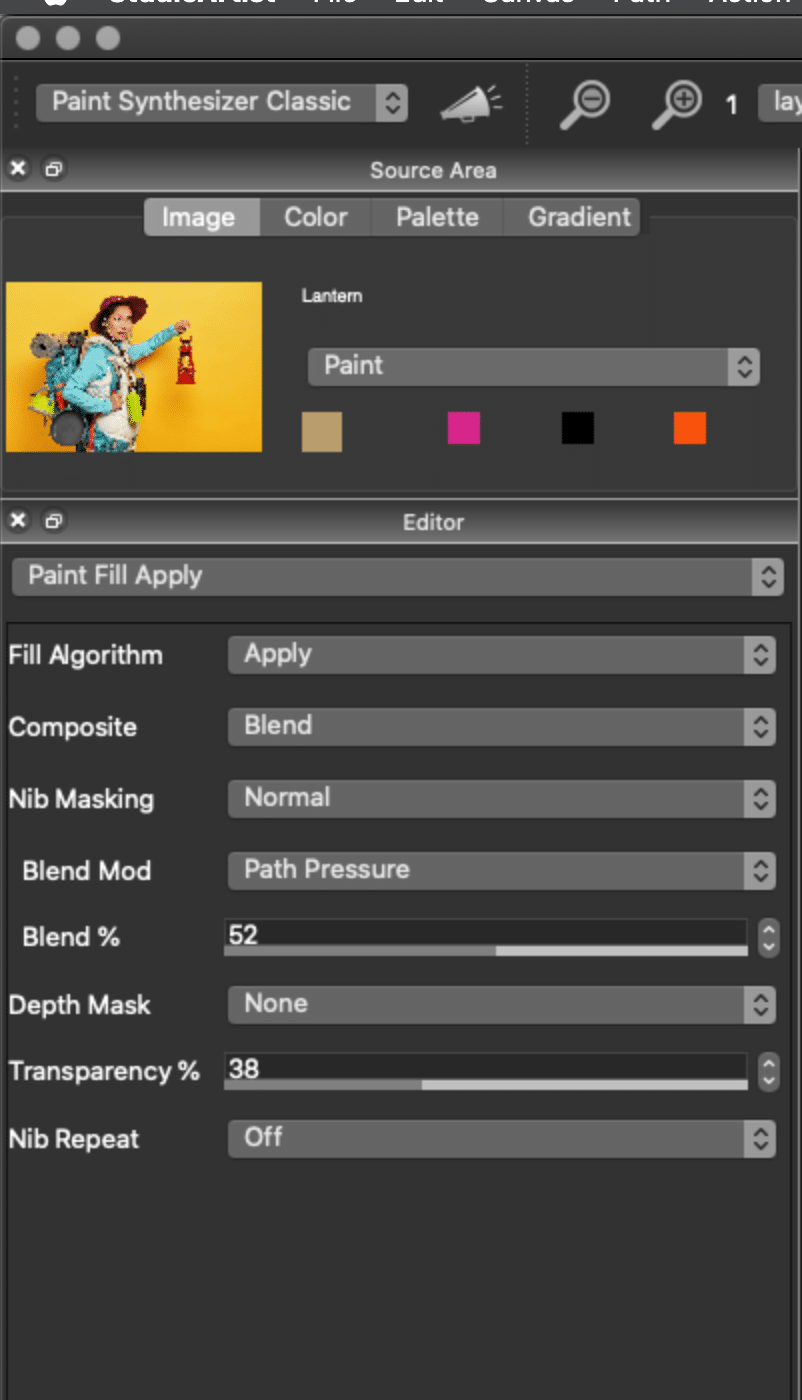
The Transparency control provides a second level of true transparency adjustment. Adjusting this control will give you a transparency adjustment for your paint that is separate from the blend. However, this control does not take the recursive paint mixing into account like the blend control does, so adjusting the transparency is not going to be as natural an effect as adjusting the blend for wet paint presets. This is the reason why you modulate the blend setting with pen pressure if you want to build a pressure sensitive paint preset.
Compositing
The Replace Composite option assumes a 100% Blend, so the Blend % and Blend Mod controls vanish from the Paint Fill Apply control panel if you have the Composite control set to Replace. If you change the Composite setting to Blend then the Blend controls will reappear. Blend % is available for all of the Composite settings except for Replace.
The Composite control lets you choose the particular compositing algorithm used to combine paint onto the canvas. Compositing algorithms are sometimes called transfer modes in other graphics programs. A compositing algorithm takes 2 images as input and combines them together in some specified way. Blend compositing linearly mixes the 2 images (paint and canvas being the 2 images in this case). Min compositing is a nonlinear kind of compositing that outputs the darkest pixels from the 2 input images. It’s useful to simulate some watercolor paint effects where the application of additional paint onto a canvas only darkens what is already marked on the canvas.
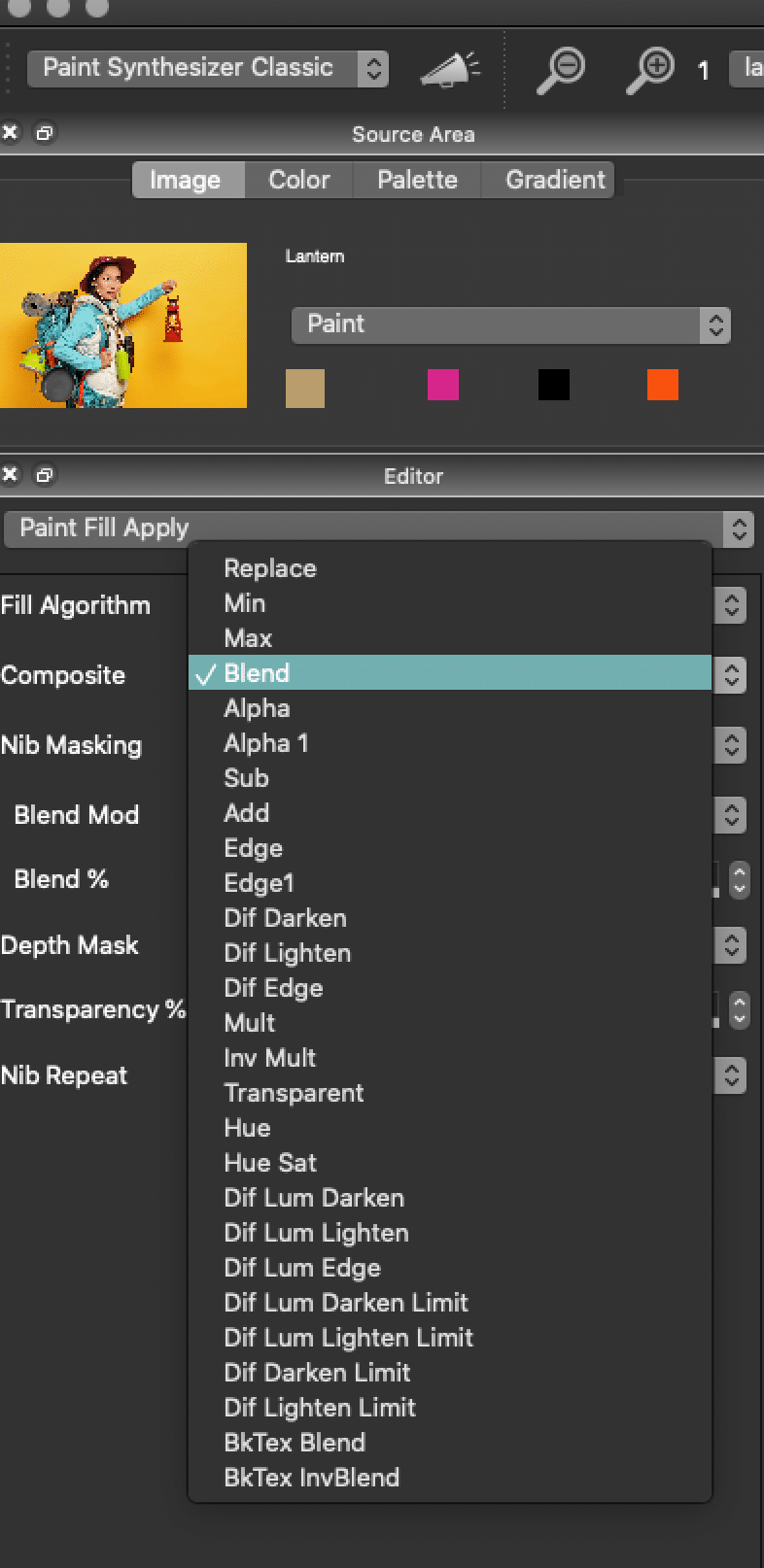




1 Comment