This tip will discuss how to create an embedded alpha channel in a movie file you are generating with Studio Artist. Embedded alpha channels could be associated with movie stream or action processing movie file output.
What is an embedded alpha channel?
An embedded alpha channel can be thought of as a selection mask that is associated with each frame of a movie file. Each movie frame consists of 3 RGB image channels and 1 alpha channel for the mask associated with the frame. Each pixel in the alpha channel is used to define percent coverage for the associated RGB pixels values.
An alpha value of 0 means 0% coverage, so the pixel RGB values are totally masked. An alpha value of 255 means 100% coverage, so the pixel RGB values are fully displayed. In between alpha values will define partial transparency for the pixel.
The ARGB frame and its associated image channels will probably be additionally compressed by whatever compression type (referred to as a codec) you have chosen for your movie file output. Keep in mind that not all compression types support embedded alpha channels. So if you are interested in including one in your generated movie file you need to choose a codec type that supports embedded alpha.
How to generate an embedded alpha channel
Previous versions of Studio Artist had separate movie settings dialogs for movie stream and for action processing movie output. In version 4 all of the various movie output preferences are located in the movie tab of the main preferences dialog.
The Embedded Alpha preference option determines what the generated movie file’s alpha channel will be set to. If you don’t care about embedded alpha channels set this option to full on. If you want the movie alpha to match the current layer alpha channel you would set it to layer alpha as shown in the screen snapshot below.
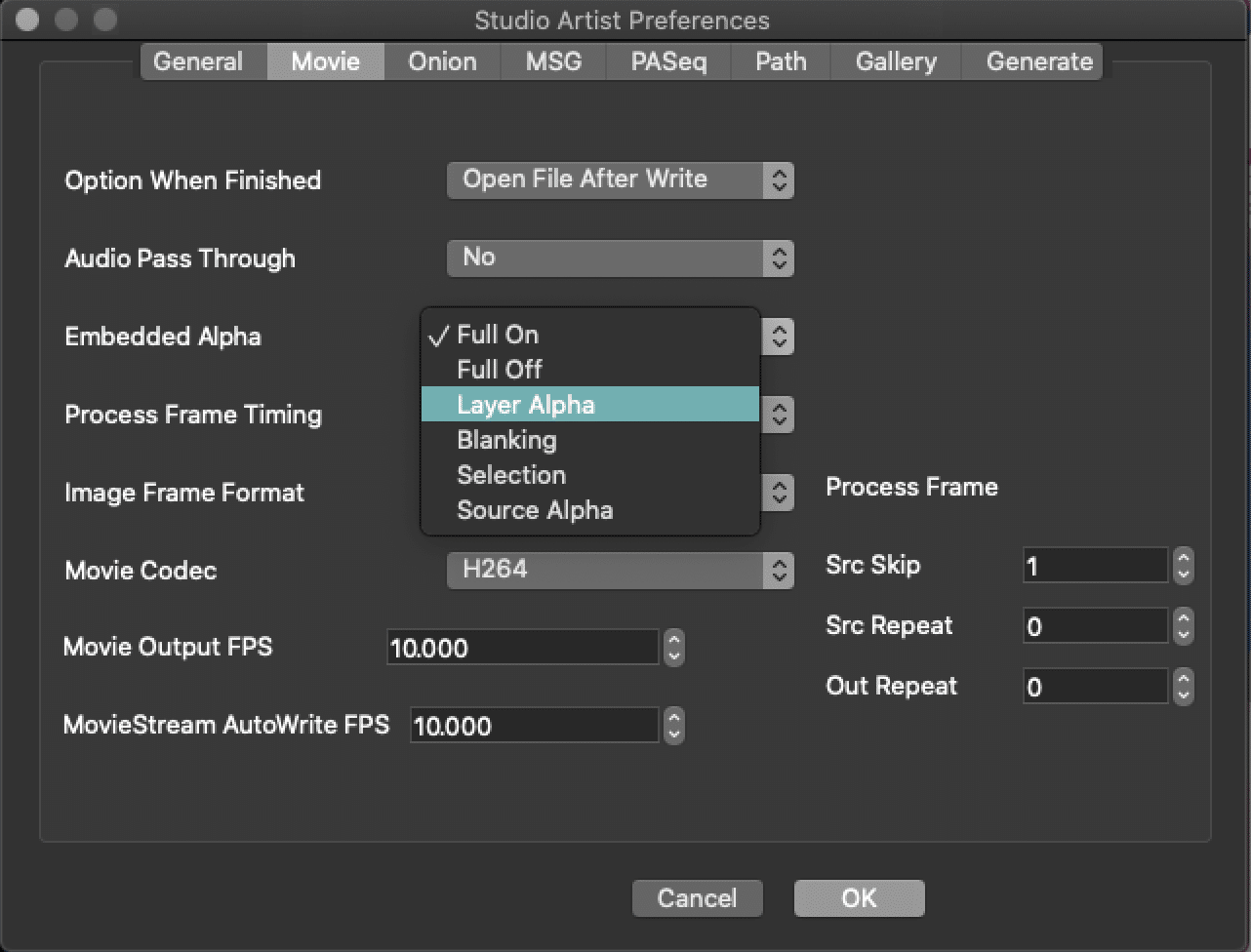
Movie Stream vs Action Processing Movie Output
The embedded alpha setting is used for all of the action menu movie processing output options. However, if you are outputting a movie stream as opposed to running an action movie generation menu there’s an additional menu flag you need to set if you want the embedded alpha movie preference setting to be used for your generated movie stream. The menu flag is the File : Stream : Flags : Use Alpha Gen Movie Pref menu flag shown below.

For more information
Here’s a tip that discusses wortking with alpha channels in layers.
Here’s a tip that discusses processing a movie file with a PASeq.
Here’s a tip that discusses working with Movie and Image Streams.

