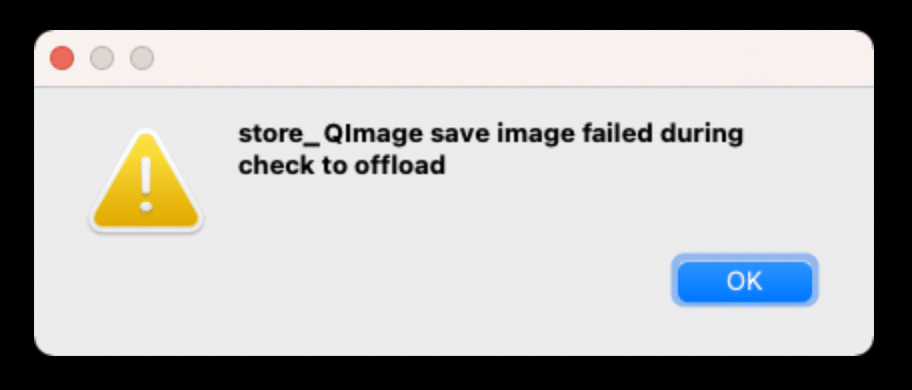
When you get the ‘store_QImage save Image Disk failed during check to offload’ error message it means you are using undo store preference to disk.
It is failing because your operating system is not letting Studio Artist have write access in the Studio Artist folder.
You should try two things to remedy this.
First check your write permissions.
1. In your Studio Artist Folder Cntrl Click on the Studio Artist Program File and Get Info
2. Under Permissions make sure you have write permissions turned on
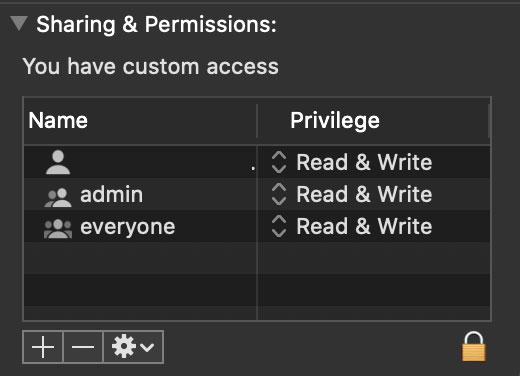
If that does not work, check your undo setting in Studio Artist Preferences
1. Change your undo store preferences to memory in the Studio Artist Preferences General Tab
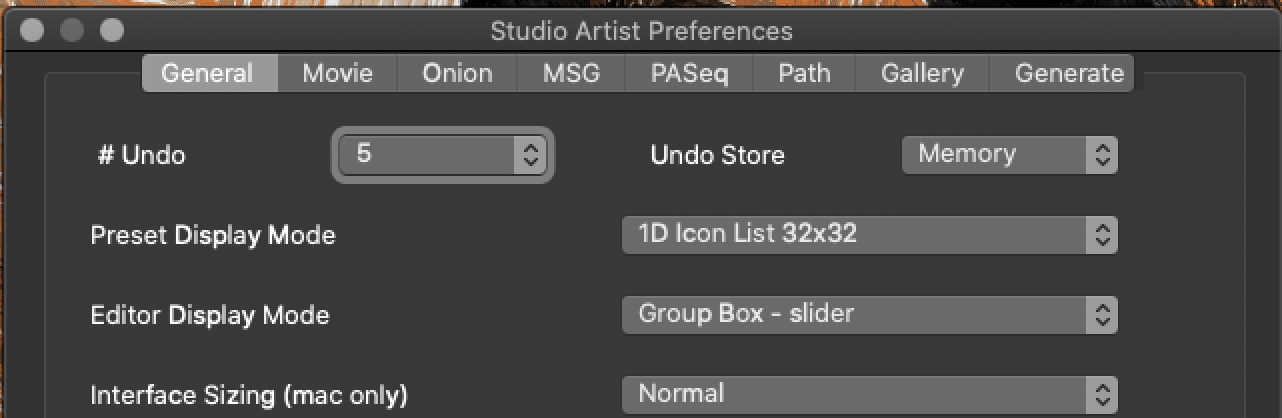
Contact tech support if you are still having issues.
