There are a number of different user configurable Paint Action Sequence (PASeq) Editor parameter options. These user adjustable options allow a user to control PASeq playback associated with masking, layer and view changes, path layer record options, and source color memories. The PASeq Editor parameters are stored as a part of a PASeq preset file. This tip will discuss the PASeq Editor parameters in more detail.
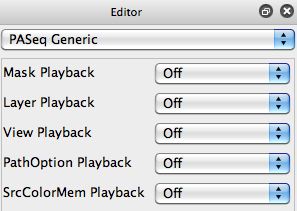
Currently there’s only one PASeq Editor control panel labeled PASeq Generic, available in the Editor window when in Paint Action Sequence operation mode. All of the PASeq Editor options are stored as a part of a PASeq preset. So when you load a new PASeq preset file, the Editor will update to display the user adjustable PASeq parameter options stored in that preset file.
The actual PASeq action list and keyframe timeline are displayed and edited in the Paint Action Sequence window. So most of your normal PASeq recording and editing will actually take place in that special PASeq window. The user adjustable Editor parameters provide some additional fine tuning control over how PASeq playback interfaces to other workspace features like masking or layer adjustment.
Depending on your current workflow requirements, you might want a PASeq to remember the original state of canvas masking or which layer you were working on for each individual action step as it plays back. Or you might want the PASeq playback to ignore the original state of these workspace features when the PASeq was first recorded and just use their current state during playback. The PASeq Editor parameters give you the ability to adjust these kinds of PASeq playback behavior.
Many PASeq presets are designed to perform specific visual processing effects to your working canvas. The default off behavior of the PASeq Editor options allows you to grab a prebuilt PASeq preset effect and just run it on whatever current layer you are working on. If PASeqs always adjusted the canvas to work on the layer they were originally recorded on you would not be able to use them for visual effect processing on some arbitrary layer you might be currently working on.
However, sometimes you want to build specific processing effects that use multiple layers to build the effect. So in that case having the ability to record and playback layer changes as a part of the PASeq associated with individual action steps is very important.
The same arguments hold for other workspace features like masking, the path layer record options, or the states of the source area color memories and color palettes. Depending on your current workflow you might want the original state of these workspace features to playback or not when you run the PASeq. Studio Artist gives you the flexibility to control this fine tuning behavior of PASeq playback, and to associate it with specific PASeq presets.
Some of the PASeq Editor parameters like Mask or Layer playback were global PASeq Configuration Preferences in previous versions of Studio Artist. However, their desired state is usually associated with specific PASeq presets, so it made more sense in Studio Artist 4 and 5 to make these adjustable features directly tied to specific PASeq presets as opposed to global PASeq playback preferences.
Mask Playback
Mask Playback determines whether a PASeq adjusts the state of the canvas mask controls as each individual PASeq step is played back. When this option is turned on then the mask state is updated to match it’s state when the action step was initially recorded. When off the current state of the canvas mask is used for PASeq playback, and individual action steps will not change that current mask state.
Layer Playback
Layer Playback determines whether a PASeq adjusts the current canvas layer as each individual PASeq step is played back. When this option is turned on then the canvas layer is updated to match it’s state when the action step was initially recorded. When off the current canvas layer is used for PASeq playback, and individual action steps will not change that current layer.
Layer playback adjustment is based on the physical index in the layer stack. That index state is what was recorded and played back if this parameter is turned on.
Note that Studio Artist assumes you have the correct number of layers instantiated in the workspace before you start playing back a PASeq that references them. When Layer Playback is turned on, Studio Artist will not add new layers to the existing layer stack.
View Playback
View Playback determines whether a PASeq adjusts the current canvas view state as each individual PASeq step is played back. When this option is turned on then the canvas view state is updated to match it’s state when the action step was initially recorded. When off the current canvas view state is used for PASeq playback, and individual action steps will not change it.
PathOption Playback
PathOption Playback determines whether a PASeq adjusts the current Path Layer Record Option menu flag states as each individual PASeq step is played back. When this option is turned on then the Path Layer Record Option menu flag states are updated to match their state when the action step was initially recorded. When off their current states are used for PASeq playback, and individual action steps will not change them.
SrcColorMem Playback
Source Color Memory Playback determines whether a PASeq plays back the state of the Source Area’s color memories, color palettes, and color gradients as each individual PASeq step is played back. When this option is turned on then the state of these Source Area color memories are dynamically changed as each individual PASeq action step plays back to reflect what they were when the action steps were initially recorded. When off then their current state is used for PASeq playback, and they aren’t changed in any way during playback (unless the action step specifically modifies them like what would occur with a generate source color gradient action step).
For More Information
An introduction to Paint Action Sequence features is available here.





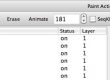
1 Comment