Versions of Studio Artist prior to v4 had various keyframe options in the layer timeline. These included bezier, source, and content keyframes. Version 4 integrates the old layer timeline into the PASeq timeline. The old layer keyframe functionality is now accessible by using the new v4 Context action steps recorded in a PASeq. This tip will discuss how to use PASeq contexts to record bezier, source or layer content keyframes.
The screen shot below shows the old layer timeline available in previous versions of Studio Artist. Note that there are keyframe options for bezier, content, and source keyframes.
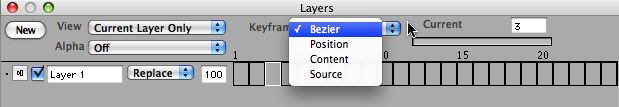
Verison 4 no longer contains a separate layer timeline. The functionality associated with the old layer timeline has been integrated into the PASeq timeline. The hope is that having a single timeline will make using Studio Artist 4 easier to use.
The way to access the functionality of the old layer timeline keyframes is to use the new PASeq Context features. PASeq Contexts can be used to record bezier, content, and source keyframes as well as to specify bezier warps, bezier morphs, and bezier filtering effects.
PASeq Contexts are accessed via the Action : PAseq Timeline : Record Context menu options.
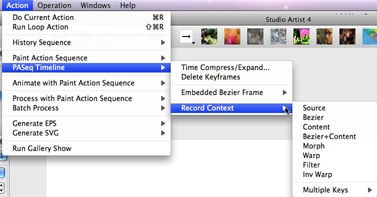
Running any of those menu options will record the appropriate context action steps into the current Paint Action Sequence. The PASeq record checkbox does not have to be turned on when you run these menu options to record the new context step.
Recording a Source context will record a reference to an image or movie file. When you run the record context : source menu a reference to the current source image is recorded in the source context keyframe at frame 1. If you wish to overwrite that with a new image, or if you wish to record a different source context keyframe at a different frame time, simply open a new source image or movie file and then option click the appropriate source context keyframe. Whatever is the current source file reference will be recorded as the new source keyframe.
When a source context action step is executed in a PASeq the file reference stored in the source context will be used to set the current Studio Artist source to the file referenced in the source context step. If the source context references a movie file, then the source will be appropriately updated when the source context step is executed for each new frame in an animation or movie processing sequence.
The Content context steps work like the source context steps, except that the file reference is used to set the current layer to the referenced content.
The Bezier context steps record the contents of the current layer’s bezier path frame. Bezier + Content contexts store a layer content and a file reference and a set of bezier paths in a single action step.
For more information on PAseq Contexts check out this tip.
For more information on building a morph effects using a PASeq Morph Context check out this tip.






1 Comment